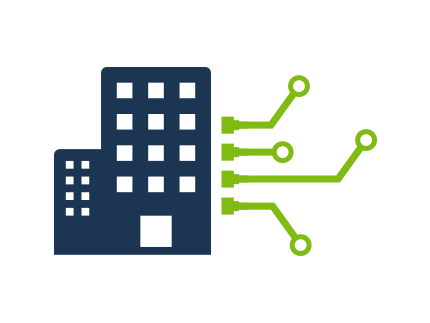Potsdam Student Network (PSN) | Internet for the student halls of residence
Together with the Studierendenwerk West:Brandenburg, we provide you with a connection to the Potsdam Student Network in your dormitory after you have signed a contract. This gives you access to the internet as well as the campus data network of the University of Potsdam.
Landline connections are available in the apartments of the following dormitories of the Studierendenwerk:
Kaiser-Friedrich-Straße 133-135 (T3, T2, and T1)
Kaiser-Friedrich-Straße 142
Forststraße 41 - 43, 44 - 46, 48 - 50
Karl-Liebknecht-Straße 24 - 25 (Golm Campus) - in buildings 3, 7 and 17
Breite Straße 1, 3, 5, 15, 17, 18, 19, 20 (Kiezstr. 24) and 21
Zum Mühlenteich 4 - 6 (Golm Campus)
Stahnsdorfer Straße 140, 142, 144, 146, 148, 150, 152, 154 and 156
Park Babelsberg buildings 1, 2, 3
Technician PSN consultation
- Am Neuen Palais:
building 2, room 0.01, 0.03 u. 0.06, Tuesday 09:00 - 11:00 am and Thursday 1:00 - 3:00 pm.
- Golm:
building 8, room 0.02, Tuesday 1:00 - 2:30 pm.
- Babelsberg/Griebnitzsee:
building 1, room 1.47, Monday 1:30 - 3:00 pm.
Notes on access
A contract must be signed for the provision of the connection.
Please send the contract documents to the ZIM Service Center exclusively in digital form using the PSN application form. To do this, fill out the form and send it along with a copy of thea rental agreement. If you are unable to digitize the documents, please submit them via the mailboxes at the respective ZIM Service Centers.
After signing the contract, the connection will be set up and activated for you.
If you would like to connect a new computer or a WLAN router, please send an e-mail with the MAC address of the new device to zim-serviceuuni-potsdampde for activation.
If you move to another room, please send an e-mail with the scan of the new lease to zim-serviceuuni-potsdampde.
Costs
The fee for using the access to the student network of the University of Potsdam is 30.00 € per semester and is due for the first time when the contract is signed. Thereafter at the beginning of each semester (01.04. or 1.10.). Please transfer the fee to the following account:
Account holder: Landeshauptkasse Brandenburg
Bank institute: Landesbank Hessen-Thüringen (Helaba)
BIC: WELADEDDXXX
IBAN: DE09 3005 0000 7110 4028 44
Reason for payment: 110 660 000 0653 - Name, first name, matriculation number
Instructions (in German)
- User regulations Potsdam Student Network (PDF, 93 KB)
- Internet in the dormitory (PDF, 128 KB)
Determining the MAC address of the network card
You can find out the MAC address of the network card in your computer by following the instructions.
Set up fixed network connection
Please connect your computer via LAN cable to the data socket. You will then have access to the Internet via your internet browser.
Using a router
It is possible to use routers. However, ZIM does not set up the devices.
A router in the dormitory must have an Ethernet interface (10/100Mbit/s) towards the Internet (WAN) (no DSL connection).
Only the WAN or Internet connection (usually marked yellow or blue) may be connected to the dormitory's house network. The router must be operated in router mode.
Different modes can be selected for some models. The configuration of a router is always done via the website of the device (e.g.: 192.168.1.1).
The "WAN Connection Type" (the connection to the Internet) must be set to "Dynamic IP".
Please provide the MAC address of the WAN (Internet) port of the router by e-mail to zim-serviceuuni-potsdampde.
For the routers we specifically have tested, the MAC printed on the bottom of the device is not the address we can use. The last digit must be incremented by 1. For example, if there is a "5", then please enter a "6", if there is an "a", then please enter a "b".