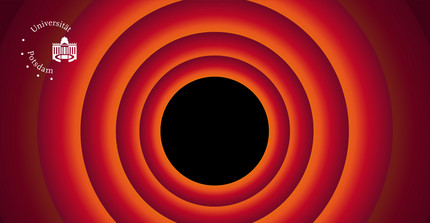Virtuelle Hintergründe
Beachten Sie bitte, dass das Webcambild in Zoom standardmäßig gespiegelt wird für die eigene Ansicht. Dies müssen Sie ggf. erst umstellen. Danach wird der Hintergrund für Sie korrekt angezeigt.
Beim "Gegenüber" kommt der Hintergrund richtig herum gedreht an, so dass das Logo korrekt erscheint.
Eine Anleitung zur Nutzung von virtuellen Hintergründen finden sie bei Zoom im Help Center https://support.zoom.us/hc/de/articles/210707503-Virtueller-Hintergrund
- Die folgenden Motive finden Sie in dieser zip.-Datei. (ZIP 17,41MB)